
Are you a photographer looking to take your photos to the next level? Or perhaps you’re a graphic designer who needs some photo editing tips? Whatever the case may be, photo editing can be an intimidating and overwhelming process. But don’t worry – we’ve got you covered! Read on to learn more about the five (5) essential photo editing tips for creatives of all levels.
Get Familiar with Your Software
Before delving into photo editing, photographers need to get familiar with their image processing software of choice – taking the time to learn how each tool works and what it can do for your images. Understanding how each function works is key to achieving desired results without spending too much time processing.

Adjust Brightness & Contrast
The brightness and contrast of an image can affect how it looks overall. Too much brightness can wash out details, while too little will make your photo look dull and flat. Make sure your images have just enough lightness and darkness so that each element stands out without overpowering the rest of the picture. You can adjust brightness and contrast in most programs with simple sliders or other tools.

Use Layers & Add Filters & Effects
Using layers when editing photos help keep your adjustments organized and allows you to work more non-destructively on different parts of the image while keeping track of all changes made along the way. This makes reverting to any particular adjustment easy if needed later on during the post-processing workflow.
Filters and effects are a great way to add atmosphere and emotion to your photos. They can also help you achieve a unique look or style that sets your work apart from others in the same genre. Filters range from subtle changes like black-and-white conversions to more dramatic effects like colorful lighting flares or glitchy distortions. Try experimenting with different options until you find one that works best for your image!

Crop & Resize Images
Cropping is one of the most comfortable but powerful tools at a photographer’s disposal when editing pictures. It allows you to focus attention on certain parts of an image while eliminating unwanted elements from view. It can also be a compositional tool, helping you frame shots or create custom-sized photos for specific projects or platforms (like social media). Most photo editing programs offer cropping tools with adjustable aspect ratios so that you can get the right size every time!
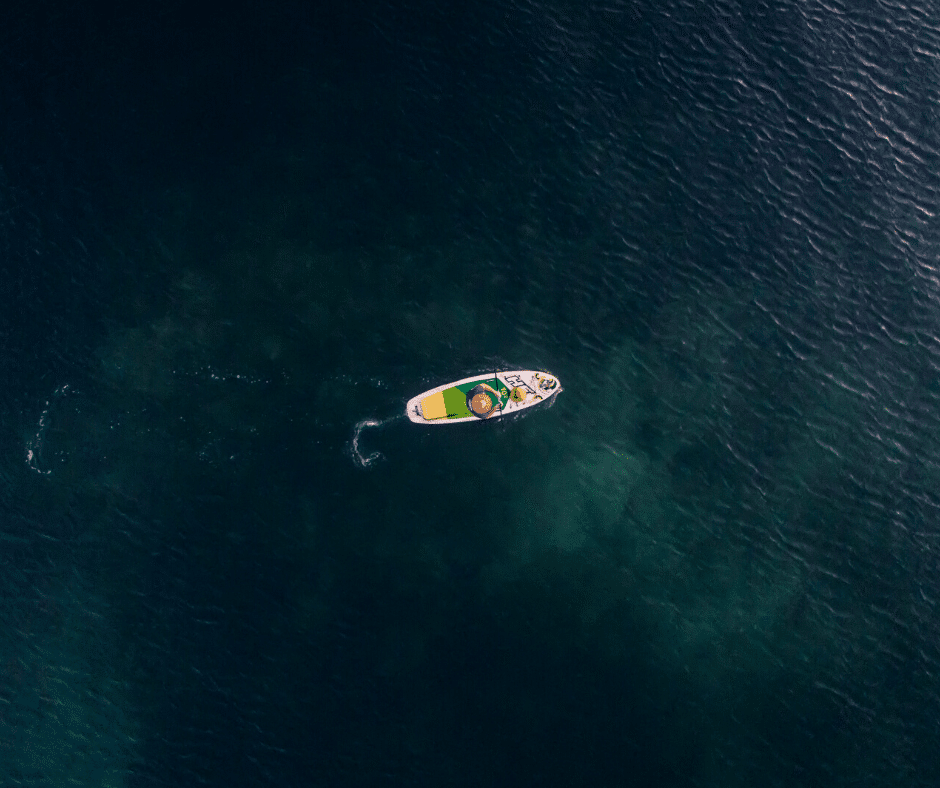
Sharpen Your Photos
Sharpening is often overlooked but essential to ensure your photos look crisp and detailed on screen or print media alike! Sharpening selectively helps draw attention to particular elements within an image and enhances small details that wouldn’t be visible otherwise. When doing so, check both before and after versions carefully – oversharpening can cause artifacts in certain areas which may not be visible until after printing! Most programs allow for adjustment of sharpening amount, radius, threshold, etc., so try playing around with these settings until you find what works best for your images!
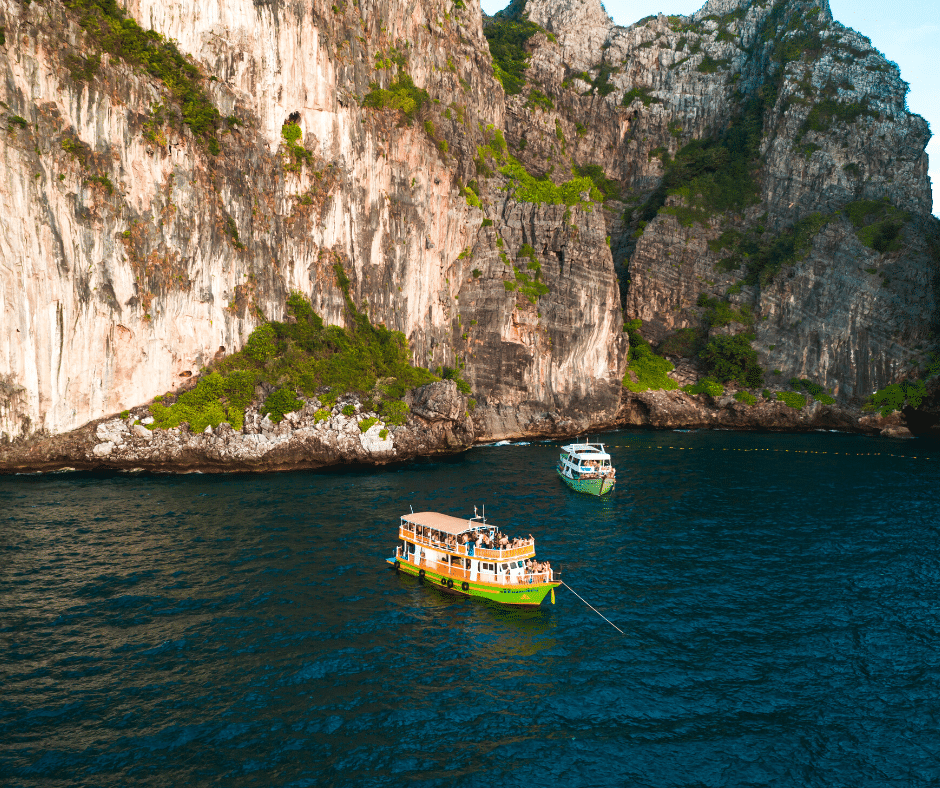
Conclusion
Photo editing doesn’t have to be intimidating as it opens up endless possibilities for creative professionals looking to enhance their work and plenty of simple techniques that even beginners can use with great results!
We hope this blog post has given you some insight into how easy it can be with these five simple tips—software familiarization, brightness/contrast adjustment, adding filters/effects, cropping & resize images, and sharpening.
You’ll be well on your way toward creating stunning visuals no matter what type of creative work you do! So get out there and start experimenting today; who knows where it could lead?
For more helpful articles about photography tips, click here to stay updated.
Related Posts
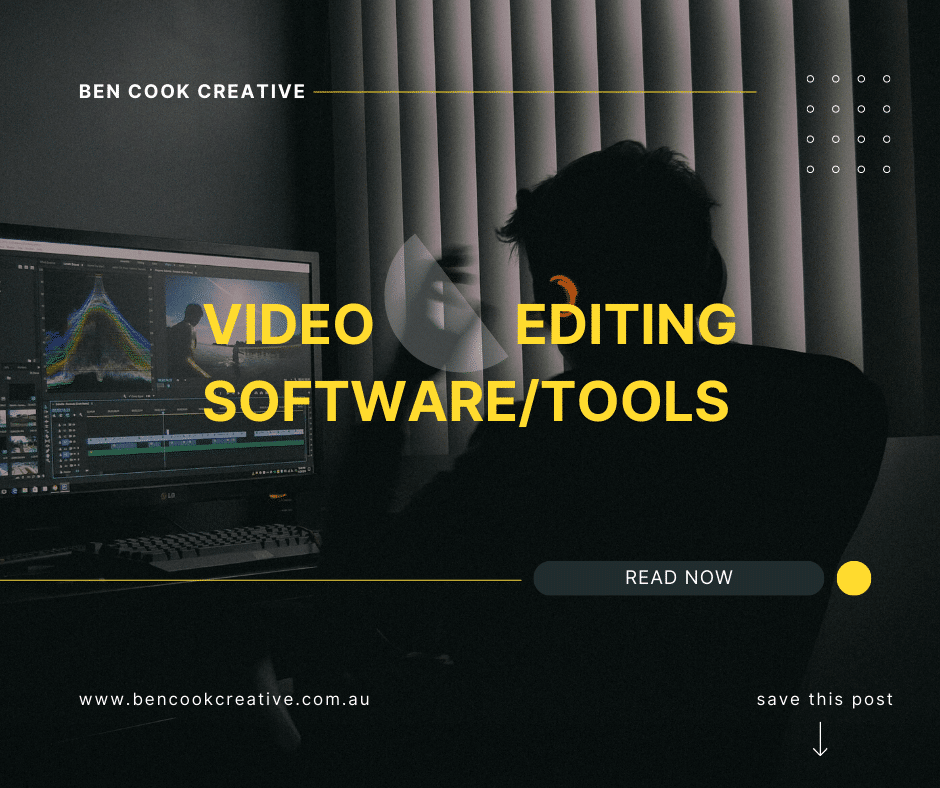
Top (2) Video Editing Software for Creatives
In this blog post, we will compare and contrast these two (2) leading video editing software programs and discuss which is more suitable for each

Top (5) Essential Photo Editing Tips for Creatives
Are you a photographer looking to take your photos to the next level? Or perhaps you’re a graphic designer who needs some photo editing tips?

How Photography Can Help Upscale Your Business
If you’re a builder, construction worker, or in any line of work where you take pride in your handiwork, you know that good photography is


