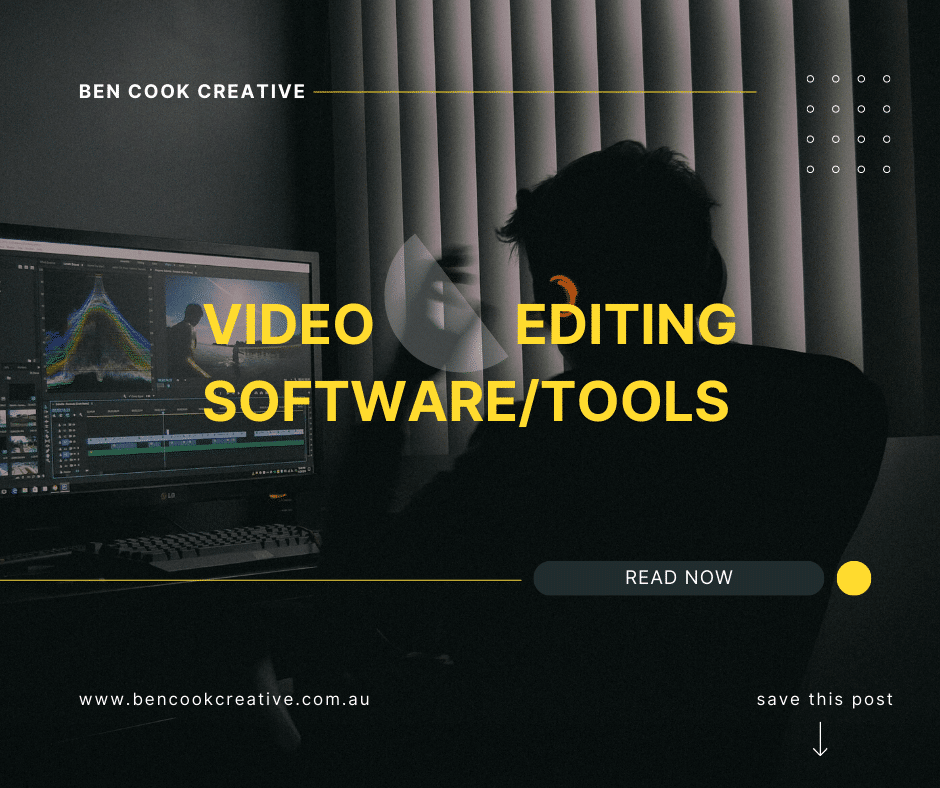
In this blog post, we will compare and contrast these two (2) leading video editing software programs and discuss which is more suitable for each type of creative, along with their features, usability, and cost. Let’s dive in!
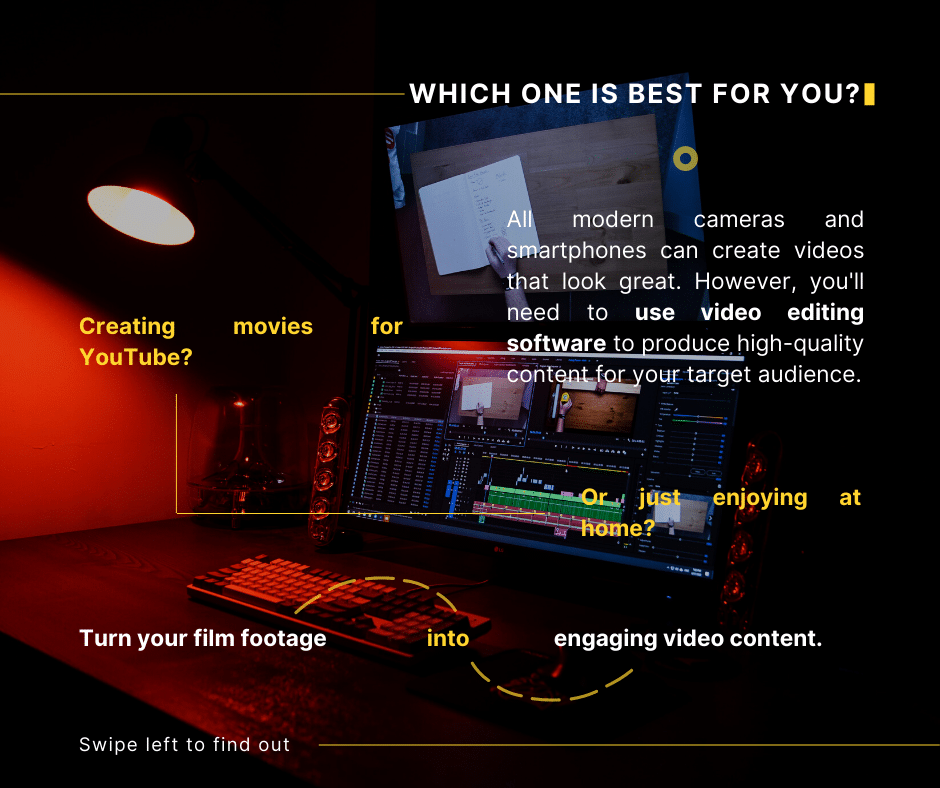
Adobe Premiere Pro
Adobe Premiere Pro is an industry-standard video editing software since 2003 with a wide range of powerful features and integrations with other Adobe products like After Effects and Photoshop, which makes it ideal for creative beginners and professionals alike. It has all the tools necessary to edit videos quickly and efficiently, such as transitions, audio effects, color grading tools, motion tracking capabilities, and more. It also has a library of royalty-free audio tracks, sound effects, motion graphics templates, and more with a Creative Cloud subscription.
The downside is that it can take more time than other programs to learn how to use all of its features. However, it offers a subscription model where one can pay only when it’s needed to access the software or services – this makes it ideal for freelancers who want to save money on licensing fees but still have access to high-quality video editing tools.
Apple Final Cut Pro
Apple Final Cut Pro is a powerful video editing program designed specifically for Mac users and has been around since 1997. It has become popular among professional and beginner creatives due to its intuitive design and robust feature set.
The program provides users with professional-level tools such as advanced color correction, multi-cam support, 3D title creation tools and tracking capabilities, 4K resolution support, noise reduction filters, over 200 built-in effects, and transitions. It is perfect for professional and beginner filmmakers who need high-quality visuals with minimal hassle!
It has built-in templates that make it easy to start and complete a project quickly and offers integration with other Apple products like iCloud Drive and Photos apps, which makes it easier to manage media files between devices. Also, its timecode-based timeline feature allows you to easily sync up multiple clips in just a few clicks—saving you time on tedious tasks like manually aligning audio and video tracks!
On top of all that, its one-time payment model makes it very affordable compared to Adobe Premier’s subscription service.
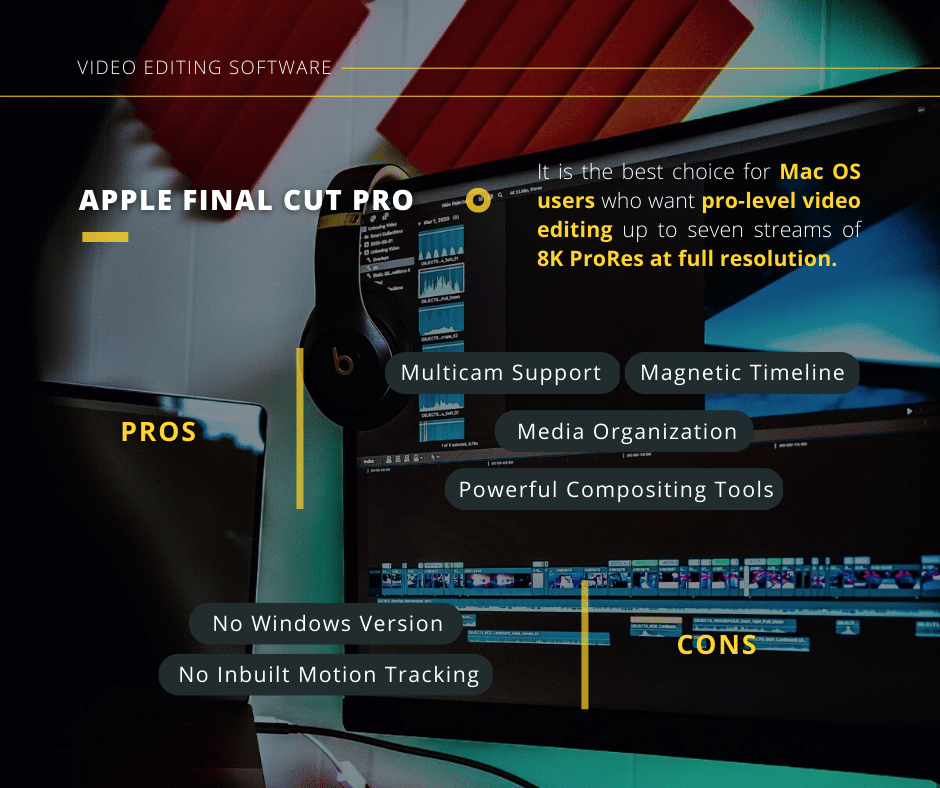
Conclusion:
Adobe Premiere Pro and Apple Final Cut Pro are excellent choices for video editing software for creatives. Whether you are a professional or just beginning your journey in video production, these two programs are perfect for your creative needs. However, depending on your budget and specific needs, either one may be better suited for you than the other.
If you want more powerful features and are willing to pay upfront fees then Adobe Premiere Pro might be better suited. On the other hand, Apple Final Cut Pro might be better if you need something more affordable or user-friendly but don’t mind sacrificing some features in exchange.
Ultimately, both provide easy-to-use interfaces with powerful features to help users create amazing videos in no time and allow you to share your creations on various social media platforms. So regardless of which one you choose—you can rest assured that your projects will turn out great!
We recommend checking out each product before making any decisions so that you can make an informed choice when deciding what’s best for your project. Good luck!
Related Posts
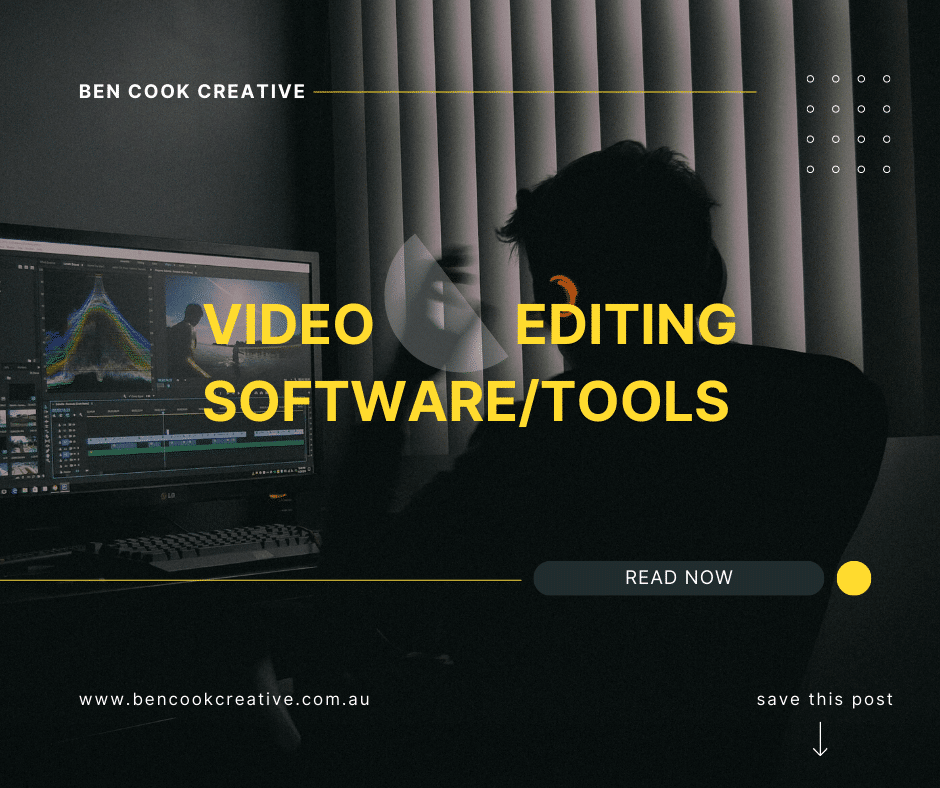
Top (2) Video Editing Software for Creatives
In this blog post, we will compare and contrast these two (2) leading video editing software programs and discuss which is more suitable for each

Top (5) Essential Photo Editing Tips for Creatives
Are you a photographer looking to take your photos to the next level? Or perhaps you’re a graphic designer who needs some photo editing tips?

How Photography Can Help Upscale Your Business
If you’re a builder, construction worker, or in any line of work where you take pride in your handiwork, you know that good photography is


